Lenses
You
can make Snaps even more fun by adding real-time special effects and
sounds with Lenses! To use Lenses in Snapchat follow the steps below:
- Go to the Camera screen in Snapchat.
- If your rear-facing camera is active, switch to the Selfie camera.
- Press and hold on your face! Lens options will appear below.
- Swipe left to select the Lens you want to use.
- Follow any action prompts that appear, like ‘Raise Your Eyebrows.’
- Tap the capture button to take a Snap, or press and hold on the capture button to record a video.
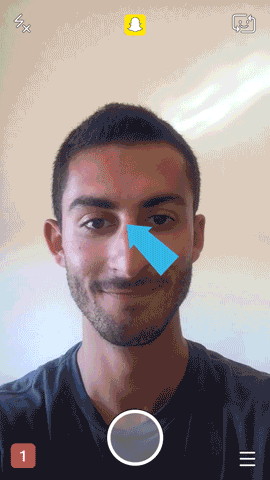
Note:
Lenses aren’t supported on some devices including older iPhones, iPod
Touches, and many older Android devices. Also, recording video with
Lenses is only supported on Android 5.0 or higher.
source:support.snapchat.com
Tidak ada komentar:
Posting Komentar